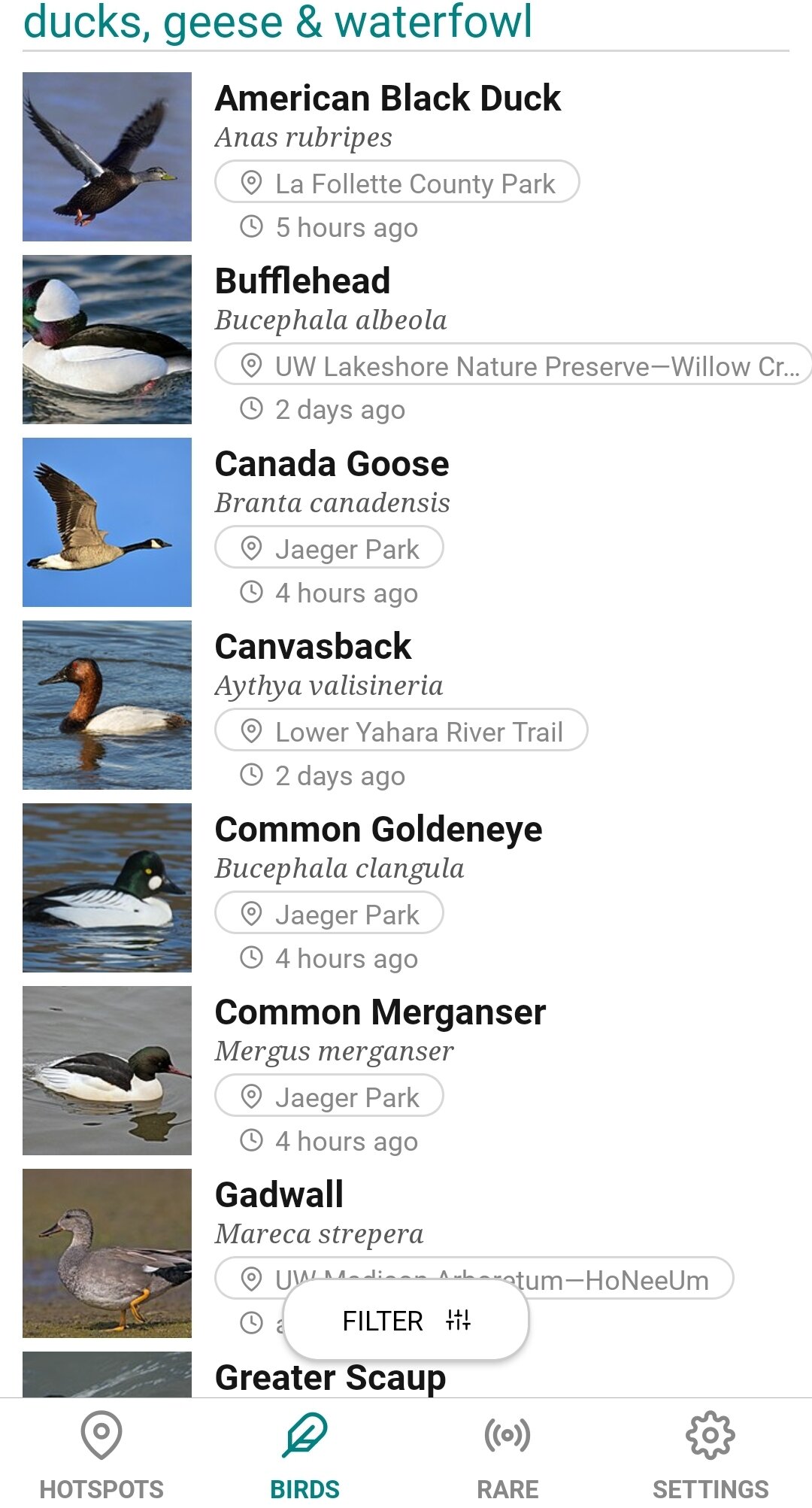Welcome back to the Entryway to Birding blog! We’re on day four of the Great Backyard Bird Count—the final day of the count—and you still have time to get a checklist submitted and join thousands of bird-lovers across the world in documenting bird sightings this weekend. Learn more about how to participate (and ID some of the trickier backyard birds) in last week’s post.
We’re entering into our second week of extremely cold, frigid temperatures—making outdoor birding a challenge. I’ve been focusing on some window-birding from my apartment for the Great Backyard Bird Count, but I’ve also been using this indoor time to explore more of my favorite online birding resources and brush up on my identification skills. Spring migration is just around the corner, after all. (That’s what I keep telling myself to get through these negative temps!)
This week’s Entryway to Birding blog is going to share some of my favorite free resources that I use to give my birding skills an edge. When the pandemic hit and I wasn’t able to go on field trips and learn from our area’s expert birders, I turned online to find free resources that could help me navigate the complex world of bird identification. This post is somewhat of a mish-mash of resources, but I hope you can find something useful in here to add to your own birding toolbox.
Not every bird you see will pose so nicely as this red-tailed hawk, but there are many birding resources to help you learn how to make even the trickiest of IDs. I saw this bird at the Arboretum this weekend—all poofed up in the cold—and it posed nicely to show off its belly-band, a key field mark. From the right angle, this species can feel like an easy ID, but red-tailed hawks can be a confusing species too since they have so much variation in their plumage between birds. Get more tips on IDing them in the Raptor ID app introduce below! Photo by Caitlyn Schuchhardt
The “Must Haves”
In previous blog posts, I’ve mentioned several birding apps and resources that I use frequently. I’m including a list of those resources below, but I’m not going to go into great detail on them because they’re tools I’ve covered frequently in previous posts. If you haven’t checked out any of the resources on this list, this is a good place to start.
This a screenshot from the “Compare similar species” feature in the Sibley Bird’s app. I can scroll through the lesser scaup images on the top half the screen and the greater scaup images on the bottom half. I use this a lot with tricky, hard-to-ID species. Screenshot from Sibley Birds app
eBird. I use the eBird mobile app for creating checklists, exploring hotspots in my area, and finding target species. And I use the eBird website for even more, since there are so many resources and how-tos on their site that can help you grow as birder.
Merlin Bird ID. I use Merlin for identifying birds that are stumping me, whether by taking their ID tool or uploading a photo I’ve taken. I also use Merlin as a field guide, reading about birds, browsing photos, and listening to the many recordings it offers.
Larkwire. You can try Larkwire for free, but to get access to more content there is a small fee. I use Larkwire to learn bird songs and calls in a fun, game-like format.
Sibley Birds. This is not a free app (it’s the same cost as the printed field guide), but I’m including it here because it’s truly a staple for me and I use it all the time. This is the app version of the in-print Sibley’s field guide, and I use it as my field guide in the field (so I don’t have to carry a book!), to listen to its many recordings, and to do handy side-by-side comparisons of similar birds using it’s neat split-screen feature.
Read on for some more tools that are a bit more tailored and specific—perfect for helping you advance your skills on your birding journey.
For the Raptor Lover
Have you ever run into one of those birders who can, at a quick glance, identify a distant, soaring raptor just by its flight style? Or who seems to know, without having to second- or third-guess themselves, what that perched raptor facing away from you might be? Much of these skills come with a familiarity of field marks and a knowledge of habitat and distribution—things that newer birders will slowly pick up over time.
You might not know a raptor expert, but you can keep one in your pocket.
If you haven’t stumbled across the free Raptor ID app (available for Android or iPhone), go download it now. Seriously. This app is put together by Hawkwatch International, a non-profit that knows their raptors and knows them very, very well.
This is a picture from “Overview” images of the sharp-shinned hawk entry. Clicking on each image in the app will give you a detailed description of what ID marks you should be looking for. This alone is great, but the app has even more images as you explore juvenile and adult plumages. And don’t forget those in-flight videos that help you learn flight style! Screenshot from Raptor ID
This app has complete information about all the raptors you can find in the US. It has full, detailed write-ups about each bird in all of its plumage variations (juvenile, first-year, adult, etc). It offers a wealth of images and descriptions that point out key field marks to look for, and at varying distances too! You get close-ups that help you see unique characteristics, but also distant shots that represent what you might actually see in the field.
One of my favorite features are the videos of each bird in flight, narrated by an expert that describes the unique flight style of each bird and what sets it apart from other similar species. This has been one of the best ways for me to get a sense of what I should be looking for when it comes to flight style.
The amount of highly-detailed information provided for each raptor species is immense, yet this app also includes excellent write-ups on each family of raptors and their overall behaviors and traits, information on raptor migration, and a full glossary of terms you might want to know when discussing raptor ID.
Every time I use this app, I discover not only something new about a bird I’m reading about, but a new feature of the app itself. It is seriously a goldmine—a raptor expert you can keep in your pocket (for free!) that can slowly turn you into a raptor expert too.
Pro Tip:
Raptor ID isn’t quite like Merlin, where you can upload your mystery photo and get a result. But there is something close! You can post your unidentified raptor pictures or ask your raptor questions on the Raptor ID Facebook group and get tailored advice from birders. Be sure to read the group’s rules and instructions prior to posting.
The thing I like about this group is that I get to see some really tricky photos and angles on birds that make them hard to ID, but commenters are required to identify what specific features they are looking at in the picture, so you can learn from other birders’ thought processes as they walk through how they reached their conclusion. I haven’t posted on here myself, but I enjoy being a “fly on the wall” in groups like this—it’s a great way to absorb information from more experienced birders. (I also recommend the American Birding Association’s “What’s This Bird?” Facebook group for learning from other bird ID mysteries!)
For the Quiz Lover
If you’ve been birding for over a few months, you’ve likely started to notice the ebb and flow of migration in our area. As the seasons change, our bird species do too. In fact, this is one of my favorite things about the hobby—it gives us so much variety throughout the year and there is always, always something to look forward to, whether it is the arrival of warblers or shorebirds or weird ducks.
The challenge for us birders, though, is how to keep one’s identification skills fresh from season to season. New and experienced birders alike can struggle here, since if you’re not seeing a species for months on end, it’s natural for it to fade from your mind. I’ve found that one of my favorite ways to brush up on my species ID skills is through quizzes. Here are some of the places I find myself as the seasons start to change:
BirdQuiz.net
This is a really fun, helpful quiz website that is focused on helping you improve your bird ID skills. There are two primary types of quizzes on here: slideshow quizzes that simply show you a picture that you must ID, or multiple choice quizzes that slowly progress in difficulty as you move through them (find them on the left menu of the site).
I recommend the slideshow quizzes for seasonal “refreshers” and the multiple choice quizzes for more general birding practice. With our recent coldsnap, I have been daydreaming about the coming spring migration and turning my attention to our soon-to-arrive shorebirds and future warblers by working through those sets of quizzes. You’re presented with an image of a bird—no clues, just a bird as you might observe it in the field—that you can attempt to ID. Clicking on the picture will give you the correct ID and often describe key field marks to notice in each photo.
Ahhh, look at all that color! There are a lot of images to go through for practice. The slight downside is that, depending on what set of images you’re choosing to review, they may not be tailored to your location. There are many that are set for specifically eastern birds, while some groups are just broad categories like warblers, shorebirds, or flycatchers. This set here includes 40 species of warbler, with a few you might not find in Wisconsin. Screenshot from birdquiz.net
eBird quizzes
Did you know that if you have an eBird account, you can actually take quizzes right on the eBird website? The fun thing about these quizzes is that they’re drawn from user-submitted photos, so you aren’t always getting those “picture perfect” images to ID from. It feels more like you’re getting that “in the field” practice when you have to look at birds that are kinda blurry or in poor lighting.
eBird quizzes can be tailored to your location and a specific time of year or date—so if you only want to be quizzed on species you might find in the spring, you can set those parameters before you start your quiz.
Since eBird is drawing on user-submitted photos in the Macaulay Library, it asks you to help rate each photo before you continue on to the next question. Be sure to read about eBird’s protocol for how they want you to rate photos before you start handing out five-star ratings to your favorite photo—they have specific guidelines they’d like you to use. But you can feel extra-satisfied while taking these quizzes, because you’re not only improving your ID skills, but you’re helping the Macaulay Library improve its content too!
I really enjoy IDing birds from distant, blurry, or weird angles! It’s a challenge in and of itself. These quizzes are multiple choice, but sometimes the correct answer will be “None of the above.” If you’re 100% confident in your ID but get the question wrong, it’s likely because the user who submitted the photo put in the wrong ID. You can report a mis-identified bird on the next page of the quiz. This also helps improve data quality in eBird! Screenshot from eBird.org quiz
Estimating Flock Size
Identifying birds is certainly challenging. Counting them can be too! If you’ve ever felt flustered and unsure how to count a massive flock of birds, you aren’t alone. Good news is there are some fun resources to help you get better at making educated guesses. I mentioned these back in our How to Count Birds post from last fall, but they’re worth revisiting.
Visit this webpage for a collection of photos to help you practice. Click each image, make your guess, then click the photo to see an actual count and check how you did. Don’t take too long or try to actually count each individual bird—the goal is to practice your estimation skills. You can find plenty of strategies for how to estimate flock size in our earlier How to Count Birds post, or by reading through eBird’s guidelines.
David Sibley has also created some estimation quizzes on his site, which you can peruse here! His images that he uses to test you aren’t bird photos, but instead use things like grains of rice, etc. to imitate the appearance of a distant flock.
Quick, how many coots is this?! With some practice from the resources above, you’ll be giving pretty close estimates before you know it! Photo by Caitlyn Schuchhardt
For the Chasers and County Listers
These next few resources aren’t necessarily designed to help you improve your bird identification skills, but are to help you find the birds you’re looking for—which may be specific species you’re seeking out because they are exciting finds or potential lifers, or because you you’d like them on your state or county year list for 2021. Whatever your reasons for seeking species, you should know there are some helpful tools to help you find your birds.
The resources below, though, are purely complements to the best resource out there—which is eBird itself. Use the Explore Species feature to find exactly where the species you’re looking for has been found recently or in past years. You can check out one of our older blog entries, A Beginner’s Guide to Finding Birds, for more advice on this front too.
GoBird: Guide to Nearby Birds
If you wanna get a quick sense of what waterfowl are being seen (and where) this winter season, this app can help! All the data is pulled from eBird, but presented here in a quick, easy-access fashion. Screenshot from the GoBird app
I just recently found out about this app from a friend. It’s very simple with no frills—it tells you the most recent location that a bird has been reported. It pulls all of its information straight from eBird, so you could find this data using eBird too. But if you’re wanting to figure out, on the fly, where the most recent sighting of tundra swans has been so you can head there right now, GoBird does that and does it fast. Just search tundra swan or scroll to find it on the list.
This is a handy app to reference if you’re out birding, wanna find something specific, and don’t have the time to do a more in-depth search on eBird. Or if you’re just curious and wanna know, hey, are people still seeing that northern pintail that was hanging out at Tenney Park? In a second, you can scroll and see that nope, it’s been 14 days since anyone reported seeing a pintail. Darn!
Dane County Notable Birds and Wisconsin Rare Bird Alert
If you’re on Facebook, I would recommend joining these two groups to stay in the loop on what unusual, rare, or notable sightings are being seen in the area. The Dane County Notable Birds Group is a great resource for staying connected to our local birding community, and in here you can find a link to a Telegram-based group chat that we use to share information about exciting or rare finds.
The Wisconsin Rare Bird Alert is strictly for birds that are considered rare, but keeping tabs on this can help you discover if there is a rarity near you. I like to follow this group even if I never go looking for these birds, because it helps me get a sense of what is uncommon for our state as a whole—and over time, that helps me learn more about the expected distribution of our local species and what is normal vs what is not.
For the Audiophile
If you use eBird or Merlin, you probably take advantage of the recordings offered. But the set recordings for each species may only offer a small representation of what that bird may sound like in the most ideal conditions.
One thing that you may have already picked up on as a new birder is that there is a lot of variation in bird songs and calls. Sometimes they don’t sound exactly like the app implies they will. Some species may sing partial songs, some species may have an alarm call that didn’t get included on the list, some juvenile birds may just be learning their songs and be really bad at them. (Yeah, that’s a thing! Those young birds gotta learn somehow.)
If you’d like to improve your birding by ear skills, the best way to do it is to listen to more bird songs and calls. But don’t just stick to those textbook examples—listen to some recordings that might challenge you a bit.
That’s where xeno-canto comes in.
Xeno-canto is a library of user-submitted recordings of bird vocalizations from all over the world. The recordings are labeled by species, date, and location, and they often include notes about the recording or what the bird was doing. They’re also labeled as “song” or “calls” so you can get a sense of the different vocalizations each species makes. Try searching for a bird whose vocalizations you’d like to get to know better, and listen to the variety of recordings as you hone in on their calls or songs.
When you view your search results, you can choose to have sonograms displayed that will show you a visualization of the bird’s song or call. These visuals can be really helpful in learning bird vocalizations! Screenshot from xeno-canto.org
If you’re not excited by the thought of clicking through a bunch of recordings and want a more tailored experience, then you should start following the Songbirding podcast that I mentioned in our recent Clutch of Birdy Podcasts entry. Songbirding takes you out birding in the field with high-quality recordings and narrates the bird vocalizations that are being heard. It’s like you’re on a field trip and learning in the moment!
If you’re hunkered inside on a frigid cold day, ease your mind with some sounds of spring and take an hour to brush up on your warbler songs. Spring will be here before you know it!
Pro Tip:
Learning from other people’s recordings is one thing. Learning from your own recordings is even better. Make it a goal to start recording species you hear and uploading those sound files to your eBird checklists. Pairing that sound with your memory of that moment can be a gamechanger when it comes to learning vocalizations.
If you do start making your own recordings with your smartphone, be sure to use a recording app that records in .wav format so you can upload files to eBird. For the longest time, I used the voice memo app on my phone to capture sounds but the quality always ended up so poor when I had to convert the file. Read this article on eBird about the best free applications for recording your audio on your smartphone and how to set them to best capture bird calls. I recently started using RecForge, their free recommended app for Android phones, and it’s stellar. Highly recommend!
Despite the plethora of resources I mentioned, you can find a lot of resources all in one handy app—the eBird mobile app. If you’re looking to get some in-depth exposure to eBird, check out the “Learning the Ropes of eBird Mobile” class that I’ll be teaching on Zoom in March. Registration for this class opens to Madison Audubon members on Feb 18th and to the public on March 4th. Photo by Caitlyn Schuchhardt
Birding is a popular hobby, one that will keep you endlessly learning and testing your skills. You’re never alone in wanting to learn more, and luckily the birding world is filled with valuable tools, resources, and materials to help you find what you need. This blog post barely scratched the surface—we even didn’t talk about a single book! (Why? Oh, there are so many! We’ll leave that for another entry.)
I hope that this collection of free, easy-access apps for your phone will help put some fun birding resources at your fingertips—the perfect way to pass some time in another cold, wintery week.
Do you have other apps or birding resources that you rely on? We’d love to hear what they are! Leave them in the comments below.
Happy studying, and I’ll see you next week when the weather will hopefully be in double digits!
_____
Caitlyn is a volunteer with Madison Audubon. She’s crazy for birds because they changed her life! She’ll be back next Monday with some tips and tools for birders, new and experienced! Between now and then, she’d love to hear from you. What birds are you seeing or hearing? How is birding changing your life? What birding content would you like to see next? Leave a comment below!